
Powerful outdoor camera that doesn’t need an extra subscription
Able to automatically track movement and with object detection built-in, the Eufy SoloCam S340 is a powerful outdoor security camera with no monthly fees. Its dual cameras let you take control and zoom in to get more detail when you’re out, while pan-and-tilt lets you see more of what’s happening. This camera is a little expensive, and if you won’t fully use the motorised features and dual lenses, a fixed-lens camera may be a better choice.
Product name: Introduction
- Type: Outdoor security camera with solar panel
- Connectivity: 2.4GHz Wi-FI
- Ecosystems: Amazon Alexa, Google Home
Joining Eufy’s growing ranks of dual-lens security cameras is the Eufy SoloCam S340: an outdoor motorised pan-and-tilt camera with AI object tracking and integrated solar panels for fuss-free installation.
Related: EufyCam S330 review
Subscription-free recording and high-quality video help this camera stand out, but it is a little expensive, and many people may be able to get away with a fixed-lens camera instead.
Read on for our full Eufy SoloCam S340 review.
Design and installation
- Wall- or ceiling-mount options
- Two options for the solar panel
- Dual-lens with motorised pan-and-tilt
With two cameras and motorised pan-and-tilt, the Eufy SoloCam S340 is quite a chunky security camera. That doesn’t mean that it’s not flexible, and it’s good to see flexibility for installation, starting with the choice of where to put the mount that the camera slides onto.
If you’ve got a wall, then the mount can be attached to this, with the camera sticking straight out. If you’ve got an overhang, then the camera mount can be screwed to the ceiling instead.
My only piece of advice is to hang the camera quite high. Although the motorised pan-and-tilt means that you can adjust where the camera looks, the highest position isn’t quite parallel to the ground. Place the camera too low, and you might find that you don’t get a good view and the camera can cut people’s heads off.

There’s a 70-degree vertical adjustment available, with 360-degree rotation, so once the camera is high enough, it’s easy to adjust in software to get the right view.
A solar panel comes in the box, designed to keep the internal battery topped up without intervention. It can be hard to find somewhere to place a camera where it will get enough sun, so it’s good to see two options for the panel.
First, the solar panel can be attached to the camera’s top and then angled towards the sun. That’s the option I went for, as I installed the camera on a south-facing wall.
If you want to place the camera somewhere else, there’s an extension cable in the box, and the solar panel can be mounted elsewhere. It’s a neat solution to a common problem.
The camera should be charged fully before connecting the solar panel. Then, it can be installed and added to the Eufy Security software, connecting to your home Wi-Fi network.
Features
- Programmable position
- AI object detection and tracking
- No monthly fees
Controls for the Eufy SoloCam S340 are very similar to those on the indoor Eufy SoloCam S350, including the option to add a default home position. After a short period of inactivity, or after recording an event, the camera will reorientate itself back to its home position.

This is a very important feature that many pan-and-tilt cameras lack: without this option, the camera could be left facing down, away from where the action is likely to happen.
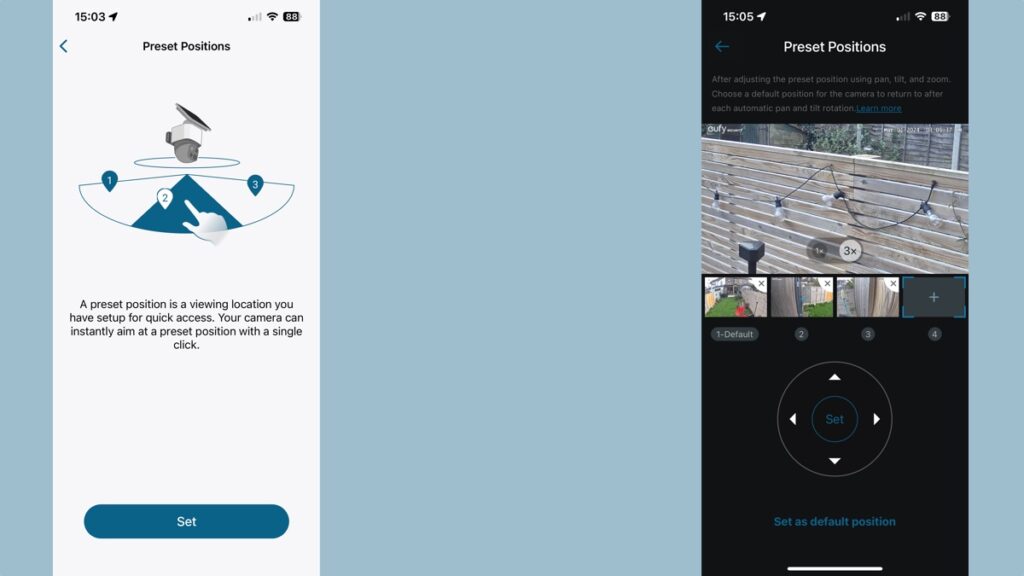
Additional preset positions can be set, including the direction the camera points in and the default camera to use. These positions are accessed through the live view, letting me quickly jump to my favourite locations.
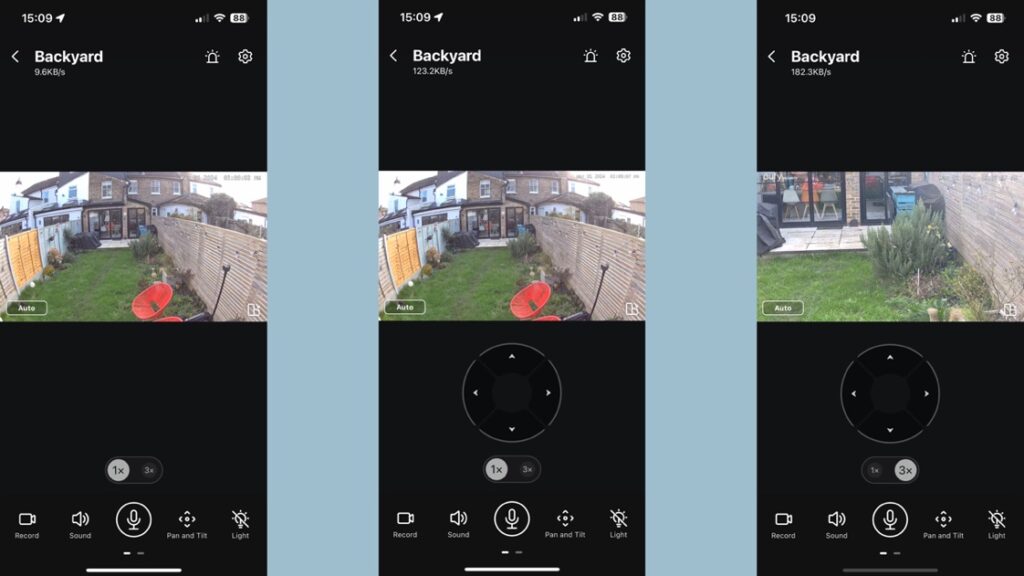
It’s neat being able to scan around with the pan-and-tilt feature, as it meant that my entire garden was covered.
Plus, being able to switch between the 3K main camera and 2K telephoto camera gave me an extra dimensions. For example, I could zoom into my kitchen to see what was happening inside my house.
This camera has 8GB of integrated storage and no subscription fees. It does not have a microSD card slot. If you do want more storage, you can use a Eufy HomeBase; connect the camera to that (the two devices need to be within Wi-Fi range), and add a 2.5-inch hard disk or SSD.
Using a HomeBase also upgrades the detection algorithms to include facial recognition, with the camera marking clips with recognised faces.
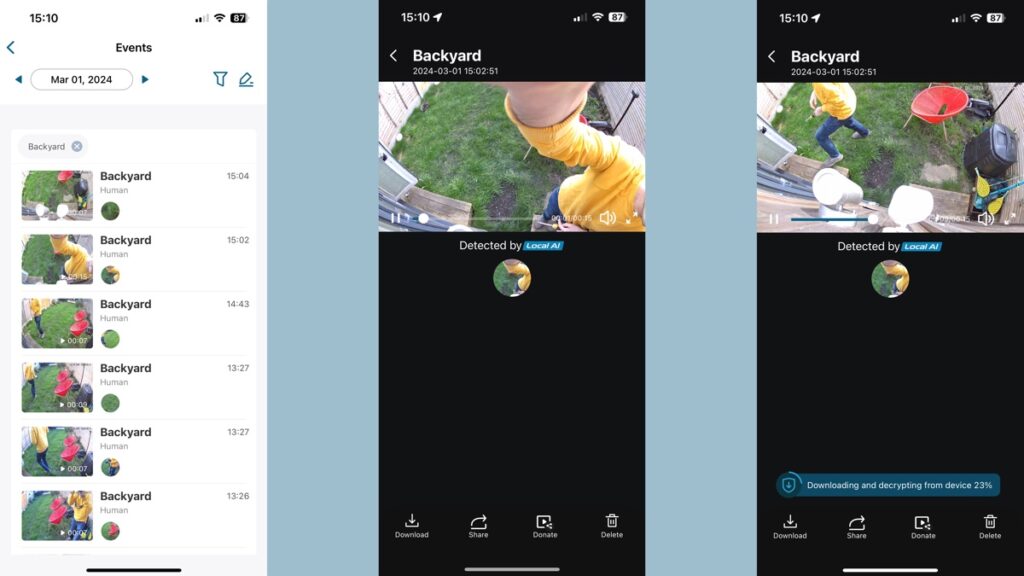
Without the HomeBase, detection options are still very good: there’s an option to be alerted about your choice of people, pets or other motions. These are usually the kinds of features that only come with expensive cloud subscriptions.
To further reduce the number of alerts you get, the camera can also be configured with activity zones. Only motion occurring in these zones will trigger the camera to record.
AI motion tracking is an impressive feature. When motion is detected, the camera will use its pan-and-tilt to keep track. It means that clips are fuller, capturing what happened from start to end without the danger of that person moving off-camera.
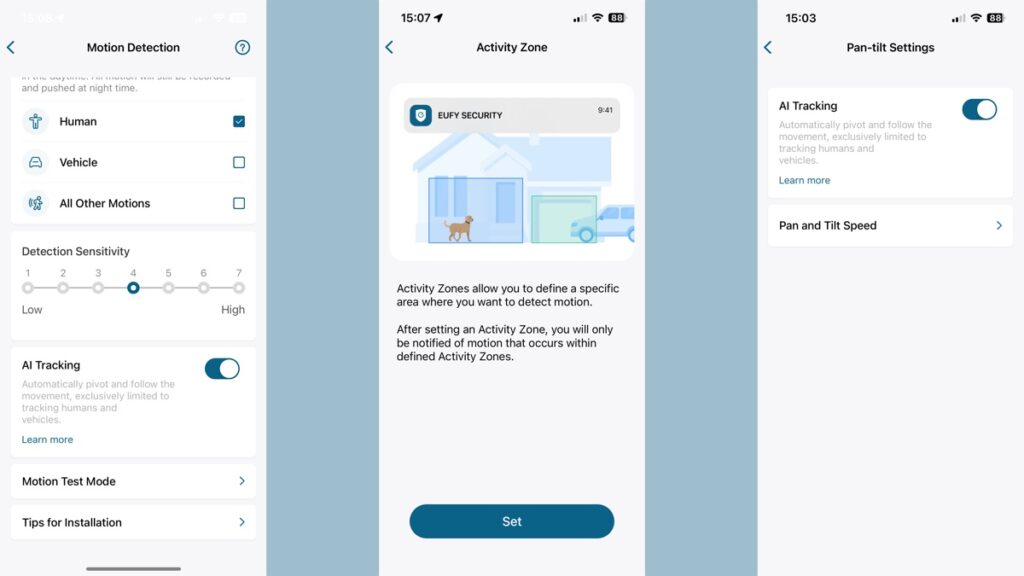
Tracking is nice and smooth, without the judder and motion blur that similar systems on rival cameras introduce.
Recordings are available in the app, and the easiest way to get to them is via the Events tab. From here, you can filter the list by device, date, and motion type (people, pets, vehicles or other), with a list of thumbnails making it easy to find the event you want.
The default view is to record using the main 3K camera, which is the best option, as it captures a wider view. The option is to turn on Dual View, which records the footage from both cameras simultaneously. This has the effect of reducing overall image quality, so it’s not a mode that I recommend.
Control over when the camera is active is through the app, with modes controlling which cameras are active via the Home, Away and Disarmed modes. Modes can be set manually, scheduled or triggered by your location. It’s a shame that there’s no IFTTT integration to control the mode based on another device, say setting Away mode when your smart alarm is turned on.
Amazon Alexa and Google Assistant support are available, so you can live stream a feed to a compatible smart display, such as the Amazon Echo Hub.
Performance
- Sharp 3K video
- Detailed full-colour night vision
- Dual-mode is a little disappointing
With its main camera, the Eufy SoloCam S340 shoots video at a 3K resolution (2880 x 1616), a step down from the 4K footage shot by its indoor brethren, the S350. Even so, the results are impressive.
In daylight, the video is well-exposed and sharp, and it’s easy to spot individuals. There’s nothing more that you could really want.
There are options at night. The default is to record in black and white, using IR lights. The image is noticeably softer, although the range is very good, and people are nice and sharp up close.
I prefer the full-color mode, which is available only from the live view section of the app (it’s one of the icons at the bottom of the screen), rather than in the main settings.
Combine this with the spotlight, and the Eufy SoloCam S340 can shoot in full colour.
There’s a bit of motion blur, but even so, I found it easy to find frames where people were perfectly sharp and their features clearly exposed.
Dual Mode turns on both cameras at once, but the footage is compressed into a single video with a resolution of 2304 x 2592.
Image quality really suffers, and I found that the view from the telephoto camera often cropped heads out of the picture.
Don’t use this mode, and stick to using the telephoto camera when you’re viewing the stream live.
I found that with the sun on my solar panel the camera kept topped-up without having to be manually charged.
However, it’s important to set the home position so that the camera isn’t pointing at a busy location, such as a street, as you could end up with a lot of alerts, many recordings and a battery that drains.
Final thoughts
A clever bit of kit, the Eufy SoloCam S340’s clever pan-and-tilt technology means that you can see more of what’s going on, both when manually viewing and via automatic tracking. With no monthly fees and smart object detection, a lot is going for this camera.
Dual cameras and the motors mean that it’s a little expensive though, so a fixed camera may be a better option for some, such as the Eufy SoloCam S40.
How we test
When we publish our reviews, you can rest assured that they are the result of “living with” long term tests.
Smart security cameras usually live within an ecosystem, or a range of products that – supposedly – all work in harmony. Therefore, it’s impossible to use a security camera for a week and deliver a verdict.
Because we’re testing smart home kit all day, everyday, we know what matters and how a particular camera compares to alternatives that you might also be considering.
Our reviews are comprehensive, objective and fair and, of course, we are never paid directly to review a device.
Read our guide on our review process for smart security cameras to learn more.
FAQs
Eufy tells us that the S340 will keep continuously on full charge on just 2 hours of sunlight a day.
No, it works without the Eufy HomeBase but you can unlock extra features using Eufy’s bridge.
No, but there is built-In 8GB EMMC of memory storage.
Eufy SoloCam S340: Specifications
| Type | Outdoor solar security camera |
| UK RRP | £179.99 |
| US RRP | $199.99 |
| Size | 120 x 87 x 88mm |
| Weight | 640g |
| Resolution | Wide-Angle Camera: 3K (2880×1620), Telephoto Camera: 2K (2304×1296) |
| Viewing angle | 135° but with pan and tilt: Horizontal 360°, Vertical 70° |
| Night vision | Color and IR options |
| Motion sensor | Yes |
| Release Date | 2023 |
| Smart home Ecosystems | Amazon Alexa, Google Home |
| Connectivity | 2.4GHz Wi-Fi |







