
Everything you need to know about the Arlo Secure camera subscription
Estimated reading time: 9 minutes
Smart security cameras are great for keeping an eye on things at home, whether you’re there or not, but whatever brand you opt for, there are usually incurring monthly costs if you want access to all the features they offer.
Philips Hue Secure has its Secure subscription for example, Nest Cam’s have Nest Aware and Arlo has Arlo Secure, the latter of which we are talking about here. This is everything you need to know about Arlo’s Secure subscription plans, whether you need them, what they offer and how much they cost.
What is Arlo Secure?
Arlo Secure is the company’s subscription plans for its security cameras. There are several plans available, but it depends on where you live as to what they are called.
In the US, there’s the Secure plan, Secure Plus and Safe & Secure Pro. In the UK, there’s the Secure Single Cam, Secure Multi-Cam, Secure Plus and there’s also an Arlo CVR Plan, which offers 24/7 CCTV style recording to allow you to rewind and watch any specific moment of the day. The CVR plan cost is per camera and requires each respective camera to be plugged into mains power. In the US, this 24/7 monitoring plan falls under the Safe & Secure Pro option and it includes unlimited cameras.
The Secure plan (available or one camera or unlimited) and Secure Plus (available for unlimited cameras only) plans in the US offer all the same features, but the Secure Plus plan offers 24/7 Emergency Response and Critical Alerts. The Safe & Secure Pro plan meanwhile, has everything the Secure and Secure Plus plans offer, along with Video Verification and Escalation, 24/7 monitoring and cellular and battery backup, along with various Arlo Safe features like alerts to emergency contacts and family check ins.
For those in the UK, the Secure Single Cam and Secure Multi-Cam plans offer the same features, with the only difference being how many Arlo cameras they cover within their monthly or yearly cost. The Secure Plus plan meanwhile, has double the number of days of video recordings stored in Secure Cloud and a higher video recording resolution.
Do the Arlo cameras need a subscription?
No, Arlo cameras don’t need a subscription in order to function but you won’t get access to all the features offered by Arlo cameras if you don’t pay for a subscription.
This business model is no different to the likes of Philips Hue Secure and Nest Aware. Usually, it’s possible to install multiple cameras within the respective apps and view live feeds of your cameras without a subscription, but you won’t get access to video history or features like downloading clips and that applies to Arlo cameras too.

What do you get with a Arlo Secure subscription?
Without an Arlo Secure subscription, the out of the box functionality includes basic motion alerts and the ability to watch live feeds of your cameras. It means you could get a motion alert and immediately click on it to see what is happening but you wouldn’t be able to go back and see what had happened if you only saw the alert a few hours later for example.
With an Arlo Secure subscription, the below are the main features you get access to, though again, it depends on where you live in the world as the US get a few extras on top of those we have detailed below.
Cloud video storage
There is up to 60 days cloud video storage with an Arlo Secure subscription if you’re in the UK. If you pay for the Secure Plus plan, which covers an unlimited amount of Arlo cameras, you get 60 days, while the Single Cam and Multi-Cam Secure plans offer 30 days. For those in the US, the limit is 30 days for all plans.
Theft replacement
The Arlo Secure subscription offers some extra peace of mind if your camera gets stolen. With the subscription, you’ll get a replacement camera, whereas if you don’t pay for the subscription, it will be down to your home insurance to sort out instead.
Interactive notifications
When you have a Secure subscription, you will get more interactive and useful notifications, with animated previews to help you quickly react to situations – or not react depending on what is shown.
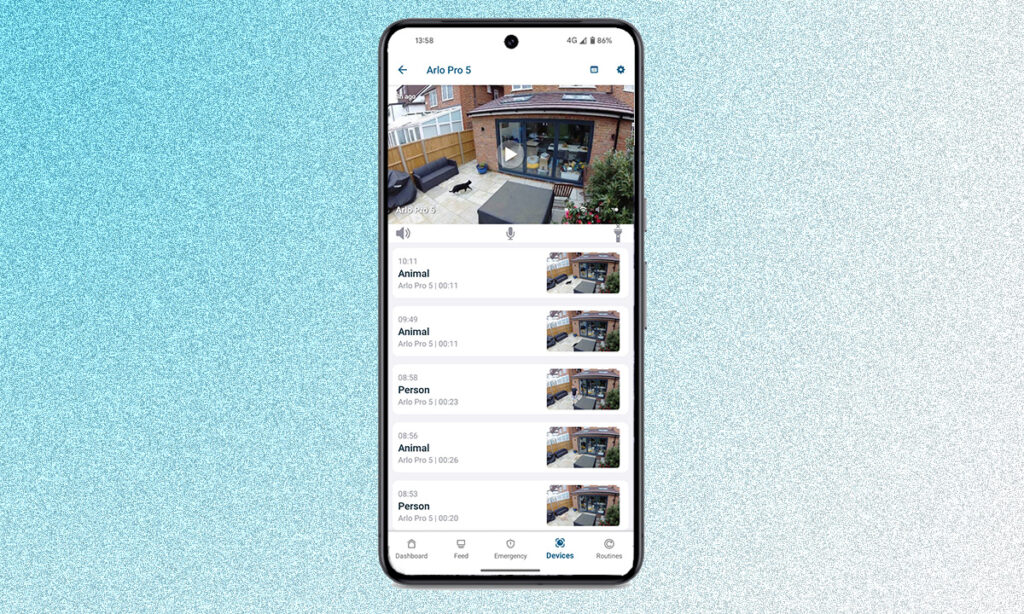
Advanced Detection
Your Arlo cameras are able to distinguish between animals, people and vehicles but this ability – Advanced Detection as it is called – is only unlocked with a Secure subscription. Otherwise, you’ll get a notification to tell you motion has been detected by your camera, but it won’t detail what kind of motion, meaning you’ll need to check manually rather than being able to see your dog has walked passed the camera and ignore the alert.
Activity zones
Activity Zones allow you to create specific zones you want your Arlo camera to record and alert you about if something happens within them. It’s perfect for when a camera is facing the street for example and you only want to be alerted if something happens on your path rather than every time someone walks down the sidewalk. It’s also useful for when your neighbor’s home is within the camera’s field of view as too many alerts can mean you don’t pay attention to the ones that might matter.
Package detection
Arlo cameras can detect packages left by your door, but you’ll need a Secure subscription to be alerted about them.
Call a friend
When you sign up to a Secure subscription, you can setup a call a friend feature. This sees someone else other than you alerted if something happens in your home. If you have Arlo cameras in a holiday home for example, you can setup the call a friend feature so someone close to the home is notified if something happens.
Higher resolution video recording
Video recording resolution is also determined by the Secure security subscription – along with where you live. If you don’t pay for a subscription, your Arlo cameras won’t record video to store – you can only see the live feed as it’s happening.
For those in the UK, if you opt for the Single Cam or Multi-Cam subscription, you will get 2K video recording, while the Secure Plus subscription offers 4K video recording. For those in the US, all Secure plans offer 4K capture depending on the Arlo camera.

How much does an Arlo Secure subscription cost?
Arlo changed up its subscription plans not that long Arlo so if you have already signed up to a Secure plan and you’re looking to upgrade or downgrade for example, you might find things look different to what they did in the past.
It also depends on where you live in the world as to what the subscription plans look like as we’ve mentioned. Arlo offers Secure, Secure Plus and Safe & Secure Pro in the US. You’ll find Secure Single Cam, Secure Multi-Cam, Secure Plus, and the Arlo CVR Plan we mentioned in the UK.
If you’re in the US…
The Secure plan costs $7.99 a month or $89.99 a year for one camera, or $12.99 a month or $149.99 a year for unlimited cameras.
The Secure Plus plan costs $17.99 a month, or $199.99. It covers unlimited cameras.
The Safe & Secure Pro costs $24.99 a month or $299.99 a year. Again, it covers unlimited cameras, whilst also giving access to Arlo Safe and covering 24/7 professional monitoring.
If you’re in the UK…
The Secure Single Cam costs £4.49 a month, or £44.90 a year. As its name suggests, it covers one Arlo camera.
The Secure Multi-Cam costs £10.99 a month, or £109.99 a year. It covers up to four cameras.
The Secure Plus costs £14.99 a month, or £149.99 a year. It covers unlimited Arlo cameras.
The Arlo CVR plan costs from £12.99 per camera, per month.

How to get an Arlo Secure subscription
If you’ve decided signing up to the Arlo Secure subscription is what you want to do then there are a couple of ways you can do it.
You can sign up on Arlo’s website by following the quick steps below:
- Log in to my.arlo.com.
- Click Secure > My Arlo Account.
- Under Subscription, click Arlo Secure.
- Click Subscribe Now in the Arlo Secure section.
- If you are currently on an Arlo Secure trial, click Change Plan.
- Follow the instructions to purchase an Arlo Secure plan.
You can also sign up for an Arlo subscription through the Android app. Note: You can’t sign up for an Arlo subscription using the iOS app, you will need to use the website method detailed above.
- Launch the Arlo Secure App.
- Tap Account.
- Tap Subscription.
- Tap Subscribe Now.
- If you are currently on an Arlo Secure trial, tap Change Plan.
- Follow the in-app instructions to purchase an Arlo Secure plan.
FAQs
That depends on what Arlo cameras you have. If you have newer models – like the Arlo Ultra 2 or Arlo Pro 4 – they are all Wi-Fi connected and therefore don’t require a separate hub. If you have older Arlo cameras, you will need a hub to connect them to your home, but you can also connect newer cameras to the hub if you want to. The hub also has a built-in SD card so you can opt for local storage rather than cloud storage if that’s a preference.
No you can’t get a refund on a Secure subscription. You can cancel your Secure subscription at any time, but the subscription will run up until the end of that month or the year depending on what you signed up for. You can’t get money back for the days or months you don’t want to use after you have cancelled.







